jQuery, Events, and The DOM
JavaScript and jQuery book by Jon Duckett pages 293-301, 306-331 and 354-357
jQuery is a JavaScript file that you include in your web pages. It lets you find elements using CSS-style selectors and then do something with the elements using jQuery methods.
// $ is the function & in '' is the selector
$('li.hot')
// addClass --> is the method
// 'complete' --> is a parameter
$('li.hot').addClass('complete');
In order to use jQuery you have to include the script in the html file.
minification - involves unnecessary spaces, carriage returns, and commentsbeing stripped from the code, along with other optimizations in order to make the file smaller and faster.
Reasons for using jQuery
- Simple selectors
- Common tasks in less code
- motto “write less do more”
- Cross browser capability
BASIC SELECTORS
| name | definition |
|---|---|
| * | All elements |
| element | All elements with that element name |
| #id | Elements whose id attribute has the value specified |
| .class | Elements whose class attribute has the value specified |
| selector, selector 2 | Elements that match more than one selector (see also the add () method, which is more efficient when combining selections) |
HIERARCHY
| name | definition |
|---|---|
| ancestor descendant | An element that is a descendant of another element (e 8-11 a) |
| parent > child | An element that the place of the child to select all child elements of the specified parent |
| previous + next | Adjacent sibling selector only selects elements that are immediately followed by the previous element |
| previous - siblings | Sibling selector will select any elements that are a sibling of the previous element |
BASIC FILTERS
| name | definition |
|---|---|
| :not (selector) | All elements except the one in the selector (eg.divinot (‘summary’) |
| :first | The first element from the selection |
| :last | The last element from the selection |
| :even | Elements with an even index number in the selection |
| :odd | Elements with an odd index number in the selection |
| :eq (index) | Elements with an index number equal to the one in the parameter |
| :gt(index) | Elements with an index number greater than the parameter |
| :1t(index) | Elements with an index number less than the parameter |
| :header | All <h1> - <h6> elements |
| :animated | Elements that are currently being animated |
| :focus | The element that currently has focus elements |
CONTENT FILTERS
| name | definition |
|---|---|
| :contains (‘text ) | Elements that contain the specified text as a parameter |
| :empty | All elements that have no children |
| :parent | All elements that have a child node (can be text or element) |
| :has (selector) | Elements that contain at least one element that matches the selector (e.g., div:has(p) matches all div elements that contain a <p> element |
VISIBILITY FILTERS
| name | definition |
|---|---|
| :hidden | All elements that are hidden |
| :visible | All elements that consume space in the layout of the page Not selected if: display: none; height/ width: 0; ancestor is hidden Selected if: visibility: hidden; opacity: 0 because they would take up space in layout |
CHILD FILTERS
| name | definition |
|---|---|
| nth-child(except) | The value here is not zero-based e.g. ul li:nth-child(2) |
| :first-child | First child from the current selection |
| :last-child | Last child from the current selection |
| :only-child | When there is only one child of the element (div p:only-child) |
ATTRIBUTE FILTERS
| name | definition |
|---|---|
| [attribute] | Elements that carry the specified attribute (with any value) |
| [attribute=’value’] | Elements that carry the specified attribute with the specified value |
| [attribute!=’value’] | Elements that carry the specified attribute but not the specified value |
| [attribute^’value’) | The value of the attribute begins with this value |
| [attributes$=’value’] | The value of the attribute ends with this value |
| [attribute*=’value’] | The value should appear somewhere in the attribute value |
| [attribute|=’value’] | Equal to given string or starting with string and followed by a hyphen |
| [attributes~=’value’] | The value should be one of the values in a space separated list |
| [attribute] [attribute2] | Elements that match all of the selectors |
FORM
| name | definition |
|---|---|
| :input | All input elements |
| :text | All text inputs |
| :password | All password inputs |
| :radio | All radio buttons |
| :checkbox | All checkboxes |
| :submit | All submit buttons |
| :image | All <img> elements |
| :reset | All reset buttons |
| :button | All <button> elements |
| :file | All file inputs |
| :selected | All selected items from drop-down lists |
| :enabled | All enabled form elements (the default for all form elements) |
| :disabled | All disabled form elements (using the CSS disabled property) |
| :checked | All checked radio buttons or checkboxes |
Content filters & Finding elements
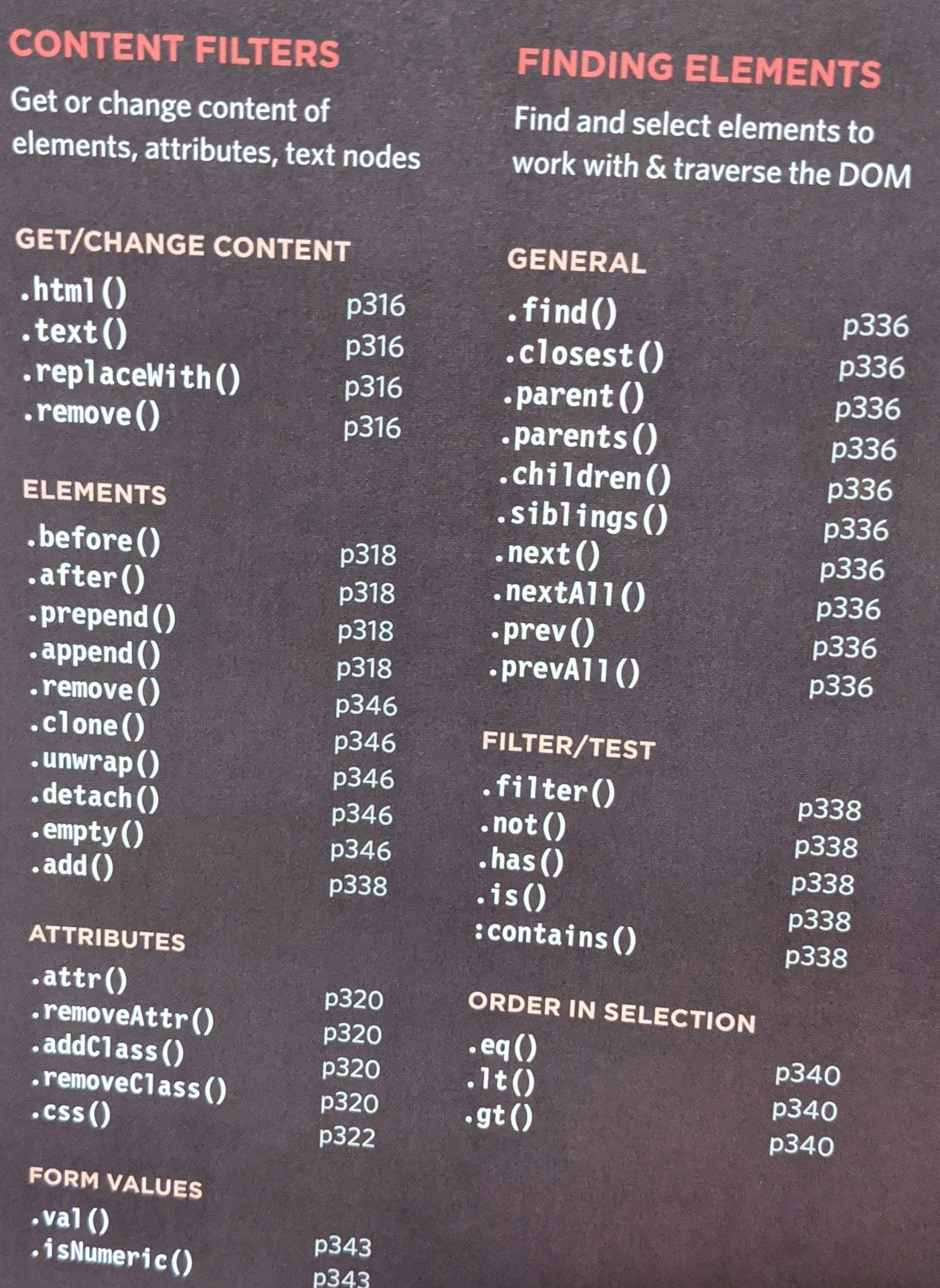
Dimension/position; Effects & Animations; Events
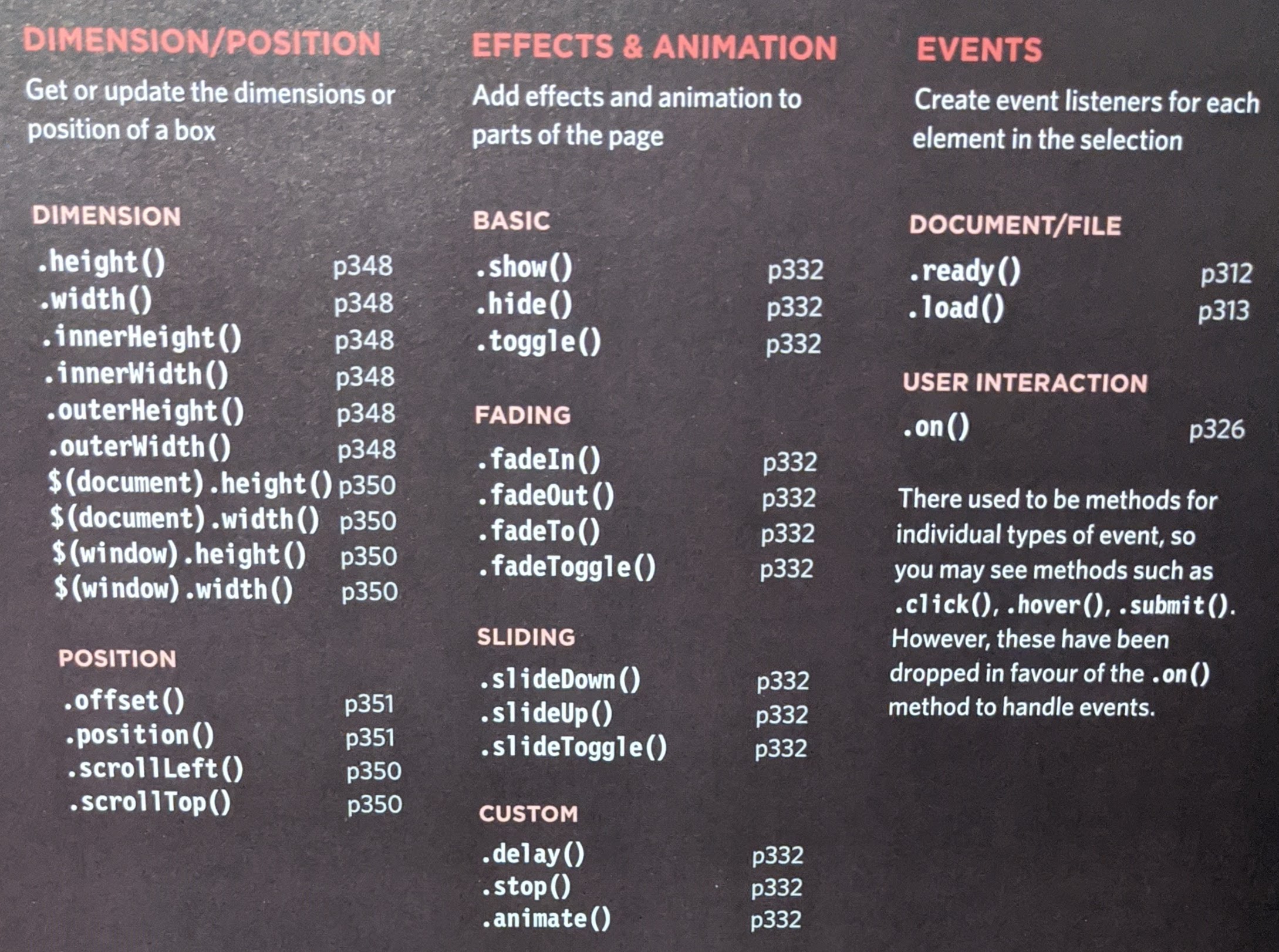
When you create a selection with jQuery, it stores a reference to the corresponding nodes in the DOM tree. it does not create copies of them.
A jQuey object stores references to elements. Caching a jQuery object stores a reference to it in a variable.
Chaining - The process of placing several methods in te same selector.
| name | definition | example |
|---|---|---|
| .ready() | Checks that the page is ready for your code to work with. | shorthand $(function(){//your code goes here}) |
| .html() | When this method is used to retrieve information from a jQuery selection. | $('ul').html(); |
Four methods for updating all elements in a jQuery selection.
- .html()
- .text()
- .replaceWith()
- .remove()
Methods for inserting elements
- .before()
- .after()
- .prepend()
- .append()
Create attributes or access update their content.
- .attr()
- .addClass()
- .removeAttr()
- .removeClass()
the .css() method lets you retrieve and set the values of CSS properties.
.each() method is used to loop through a list of items and run an anonymous function for each of them.
.on() method is used to handle all events