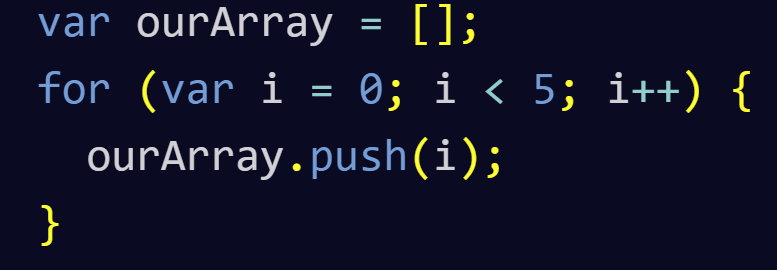HTML Lists, CSS Boxes, JS Control Flow
Chapter 3: “Lists” (pp.62-73)
| Type | Description | Example |
|---|---|---|
| Ordered Lists | are lists where each item in the list is numbered. | <ol><li> |
| Unordered lists | are lists that begin with a bullet point | <ul><li> |
| Definition lists | are made up of a set of terms along with the definitions for each of those terms | <dl> |
| Definition Term | Used to contain the term | <dt> |
| Definition | Contains the definition | <dd> |
| Nested lists | are lists contained in lists | <li><li> |
Chapter 13: “Boxes” (pp.300-329)
Boxes have 2 dimensions width and height.
| Type | Description | Example |
|---|---|---|
| Limiting Width | Specifies the smallest size and the largest of a box’s width | max-width:200px; min-width:50px; |
| Limiting Height | Specifies the smallest size and the largest of a box’s height | max-height: 30px; min-height: 10px; |
| Overflow | Tells the browser what to do if the content contained within a box is larger that the box itself. Values: hidden or scroll | overflow: hidden; overflow: scroll; |
| Border width | Controls width of a border | border-width: (thin, medium, thick) |
| Border style | Changes the styles of the border |
Chapter 4: “Decisions and Loops” from switch statements on (pp.162-182)
| Type | Description | Example |
|---|---|---|
| Switch Statements | Starts with a variable called the switch value. Each case indicates a possible value for this variable and the code that should run if the variable matches that value. | switch () {case ‘one’: ; case ‘two’: ‘} |
| Type coercion | When js converts data types behind the scenes to complete an operation. | string ‘1’ can me converted to number 1 |
| Falsy | values are treated as if they are true | Boolean false; number 0; empty strings; NaN; variable with no value; |
| Truthy | Values are treated as if they are true | Boolean true; Numbers other than 0; Strings with content; number calculations; true written as a string; false written as a string. |
| Unary operator | returns a result with just one operand. |
Loops
Loops - check a condition. If it returns true, a code block will run. then the condition will be checked again and if it still returns true, it will run again. this repeats until the condition returns false.
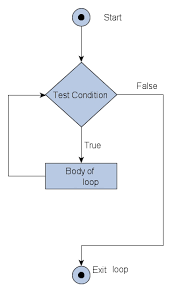
Loops
| types | Description | Example |
|---|---|---|
| For | If you need to run a code a specific number of times. Often used to loop thought the items in an array | for ( i = 0; i > 10; i++){document.write(i)} |
| While | If you do not know how many times the code should run. | |
| Do while | Key difference: it will always run the statements inside the curly braces at least once, even if the condition evaluates to false |
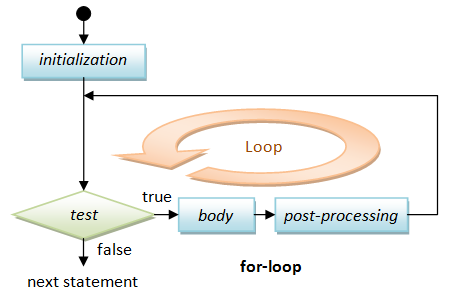
Loop counters
| types | Description |
|---|---|
| Initialization | Create a variable and set it to 0. This variable is commonly called i, and it acts as the counter; var i =0; |
| condition | The loop should continue to run until the counter reaches a specified number.;i < 10; |
| Update | Every time the lop has run the statements in the curly braces, it adds one to the counter.; i++ |
Key loops
Consider three points:
- Keywords - break: causes termination of the loop. continue: tells the interpreter to stop the current iteration, and then update and check the condition again.
- Loops & Arrays - loops can help run the same code for each item in the array.
- Performance issues - can make the page slower. Can get an infinite loop.
for loop example: