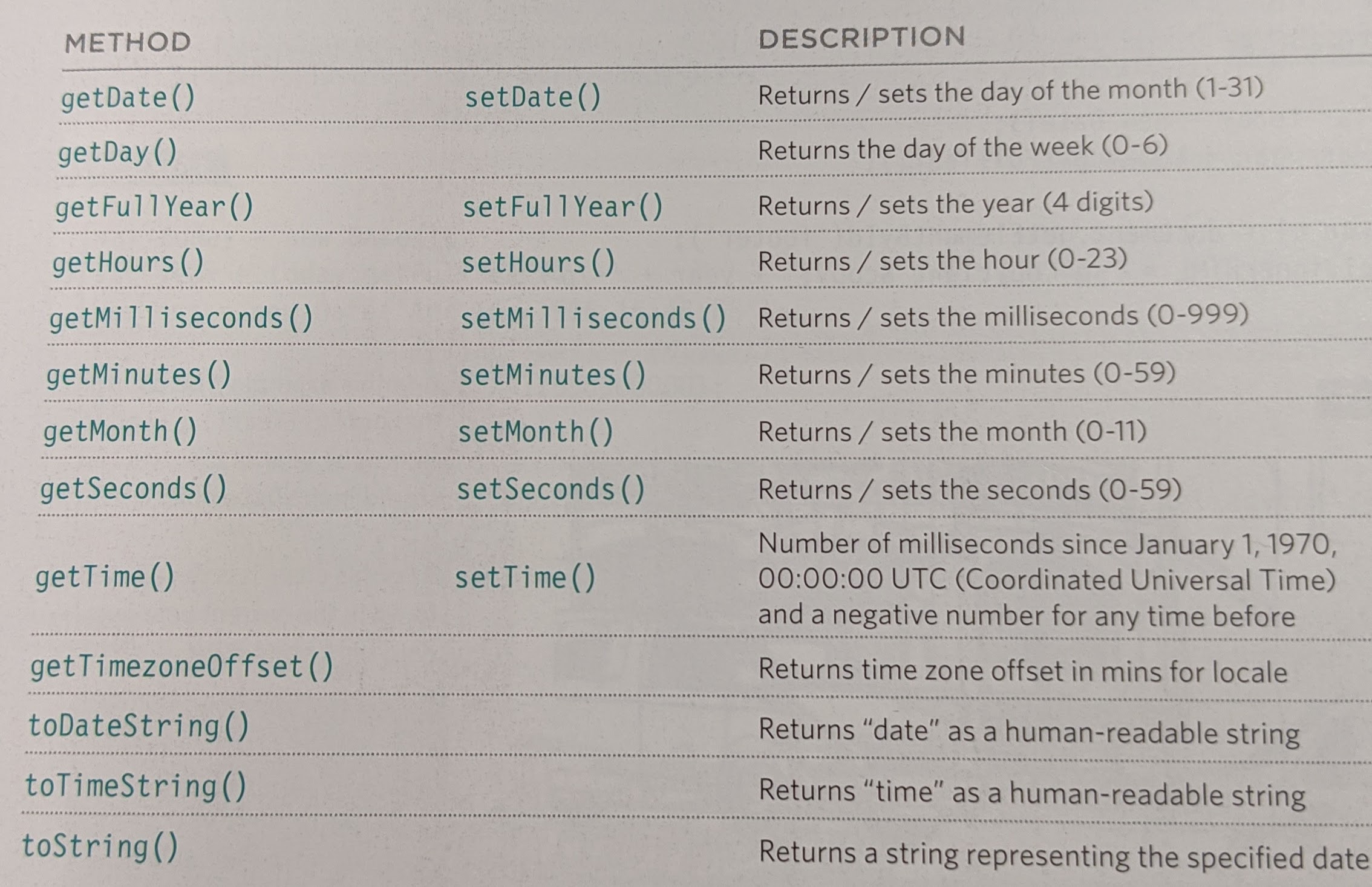HTML Tables; JS Constructor Functions
Domain modeling
Example of creating a constructor function.
var epicFailVideos = function(epicRating, hasAnimals) {
this.epicRating = epicRating;
this.hasAnimals = hasAnimals;
}
var parkourFail = new epicFailVideos(7, false);
var corgiFall = new epicFailVideos(4, true)
object oriented programing
- The new keyword instantiates (i.e. creates) an object.
- The constructor function initializes properties inside that object using the this variable.
- The object is stored in a variable for later use.
Key notes
- When modeling a single entity that’ll have many instances, build self-contained objects with the same attributes and behaviors.
- Model its attributes with a constructor function that defines and initializes properties.
- Model its behaviors with small methods that focus on doing one job well.
- Create instances using the new keyword followed by a call to a constructor function.
- Store the newly created object in a variable so you can access its properties and methods from outside.
- Use the this variable within methods so you can access the object’s properties and methods from inside.
Chapter 6: “Tables” (pp.126-145)
use
<tabel>element in HTML.
- th = table header
- tr = table row
- td = table data
Chapter 3: “Functions, Methods, and Objects” (pp.106-144)
The new keyword and the object constructor create a blank object. You can then add properties and methods to the object.
var hotel = new Object();
hotel.name= 'quay';
hotel.rooms = 40;
hotel.booked = 25;
hotel.checkAvailability = function() {
return this.rooms - this.booked;
};
To update values of properties, use dot notation or square brackets. They work on objects created. To delete properties use
deletekeyword;
hotel.name = 'park'; //changes property
delete hotel.name; // deletes property
you can use
functionsto createobjects.
function hotel(name,rooms, booked){
this.name = name; // properties
this.rooms = rooms;
this.booked = booked;
this.checkAvailability = function() { //method
return this.rooms - this.booked;
};
}
You can use the
newkeyword to followed by a function to created a new object
var quayHotel = new hotel("quay', 40, 25);
| Type | Description | Example |
|---|---|---|
| Browser Object Model | Contains objects that represent the current browser window or tab. Like browser history | |
| Document Object Model | Uses objects to create a representation of the current page. It creates a new object for each link. | |
| Global Javascript Objects | represent things that the java script language needs to create a model of. |
The Window object
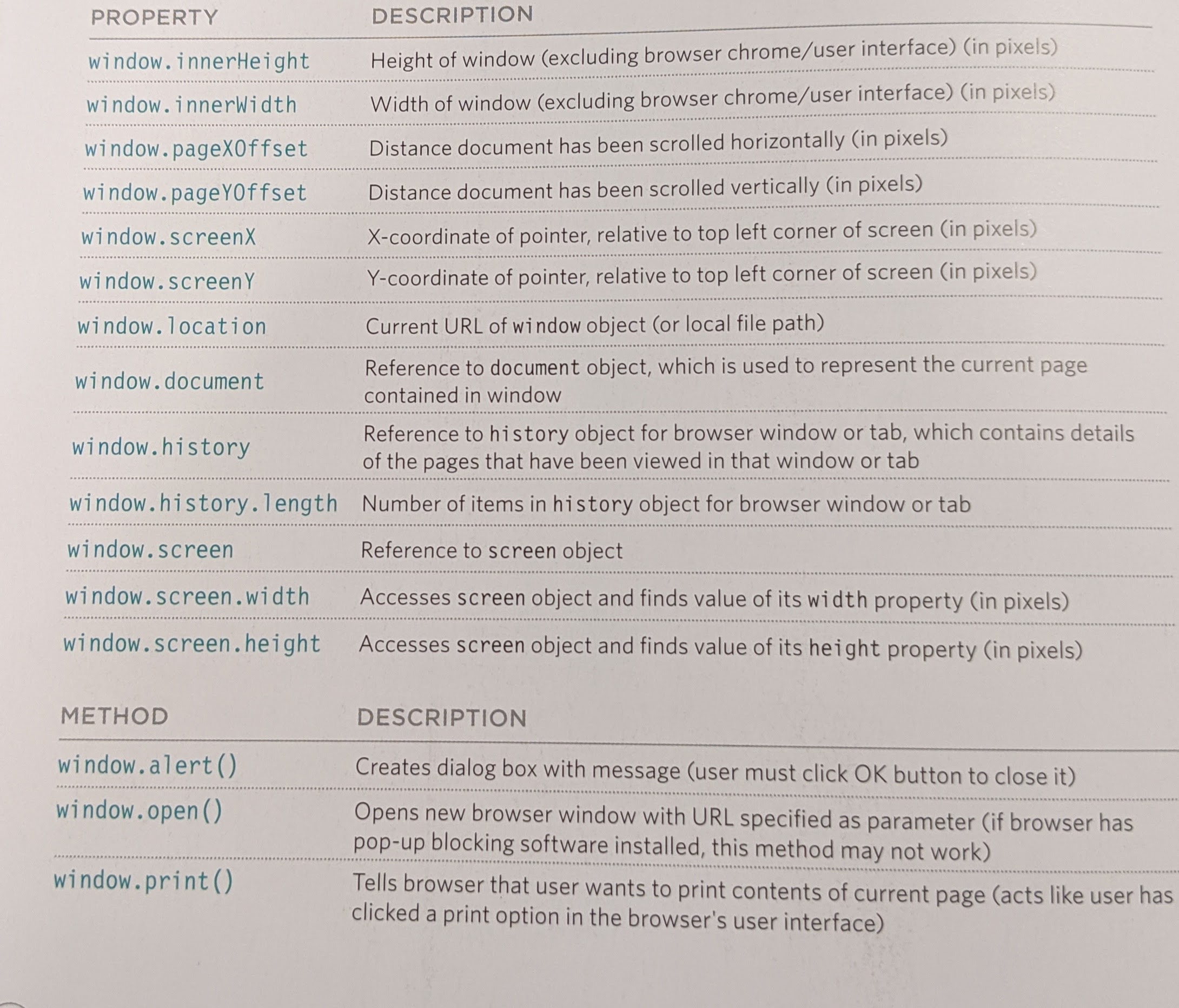
Document object
Tell you about the current page
| Property | Description | Example |
|---|---|---|
| document.title | Title of current document | |
| document.lastModified | Date on which document was last modified | |
| document.URL | Returns string containing URL of current document | |
| document.domain | returns domain of current document |
Amending contents of the page Method | Description| Example —- | —- | —- document.write() | writes text to document document.getElementById() | Returns element, f there is an element with the value of the id attribute that matches document.querySelectionAll() | Returns list of elements that match a CSS selector, which is specified as a parameter document.createElement() | Creates new element (p222) document.createTextNode() | Creates new text node (p222)
Global Objects
| Property | Description | Example |
|---|---|---|
| length | returns number of character in the string in most cases |
| Method | Description | Example |
|---|---|---|
| toUpperCase() | Changes string to uppercase characters | |
| toLowerCase() | Changes string to lower case characters | |
| charAt() | Takes an index number as a parameter and returns the character found at that position | |
| indexOf() | Returns index number of the first time a character or set of characters ifs found within the string | |
| lastIndexOf() | Returns index number of the last time a character or set of characters is found within a string. | |
| substring() | Returns character found between two index numbers where the character for the first index number is included and the character for the last index number is not included. | |
| split() | When a character is specified, it splits the string each time it is found, then stores each individual part in an array. | |
| trim() | removes whitespace from start and end of string | |
| replace() | Like find and replace, it takes one value that should be found, and another to replace it. (only replaces the first match it finds) |
Number Objects
| Method | Description | Example |
|---|---|---|
| isNAaN() | Checks if the value is not a number | |
| toFixed() | Rounds to specified number of decimal places | |
| toPrecision() | Rounds to total number of places | |
| toExponential() | Returns a string representing the number in exponential notation. |
Math Objects
| Property | Description | Example |
|---|---|---|
| Math.PI | Returns pi (3.14) |
| Method | Description | Example |
|---|---|---|
| Math.round() | Rounds number to the narest integer | |
| Math.sqrt(n) | Returns square root of positive nubmer | |
| Math.ceil() | Rounds number uup to the nearest integer | |
| Math.floor() | Rounds number down to the nearest integer | |
| Math.random() | Generates a random number between 0 |
Date Objects